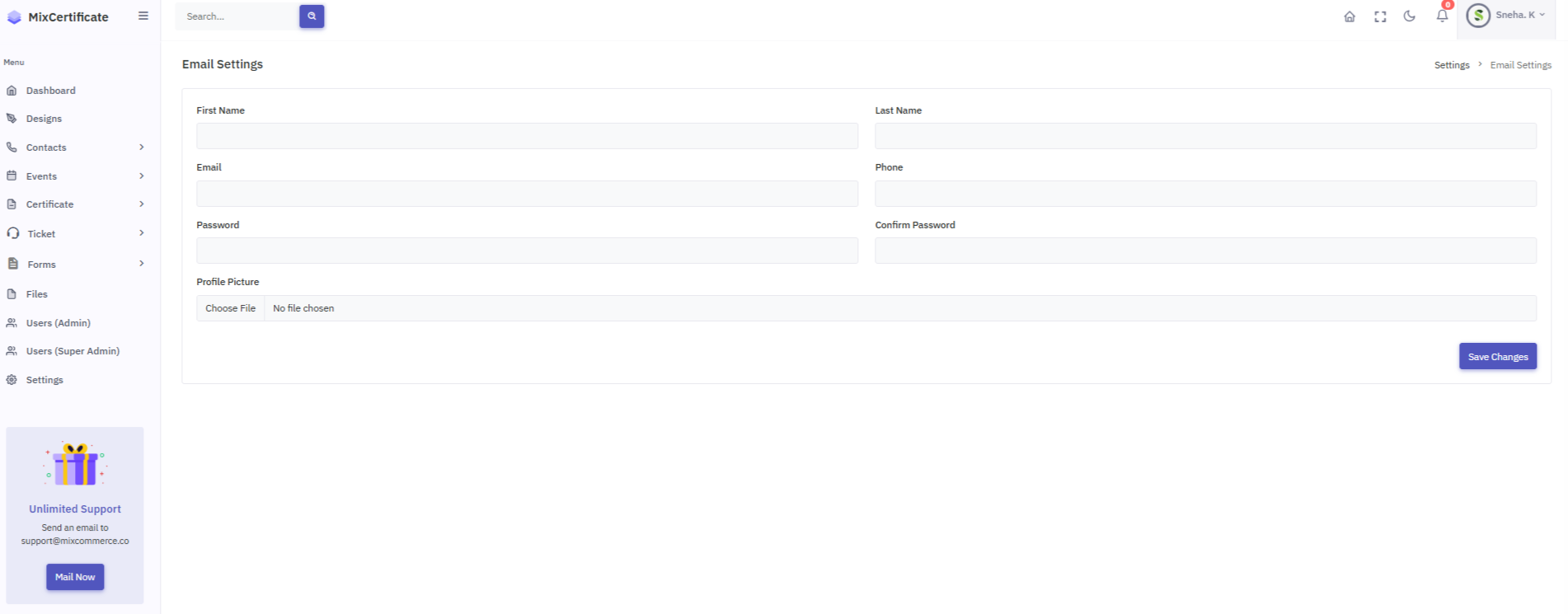This section allows you to update your profile details and login credentials.
Steps to Update Email Settings:
- Enter Personal Details
- Fill in your First Name, Last Name, Email, and Phone number.
- Update Password (Optional)
- To change your password, enter a new Password and Confirm Password.
- Upload a Profile Picture
- Click “Choose File” under the Profile Picture section to upload a new image.
Save Changes. Once all fields are filled correctly, click the “Save Changes” button to update your profile.
This page is accessible via: Settings > Email Settings.