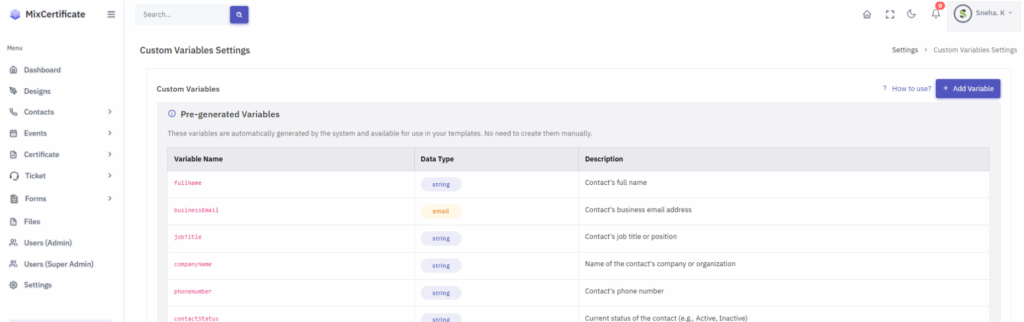This section allows you to manage dynamic variables used in email templates and certificates.
Overview:
There are three types of variables shown on this page:
- Pre-generated Variables–
These are system-generated and ready to use.
No manual setup is required.
Examples:
fullName: Contact’s full name
businessEmail: Contact’s business email address
jobTitle: Contact’s job title or position
companyName, phoneNumber, etc.
Each has a data type (e.g., string, email) and a short description. - Custom Variables–
You can create your own variables by clicking “Add Variable” (top-right).
Helpful for inserting unique or personalized data in your templates.
Currently, the page shows “No Custom Variables Yet” – meaning none have been created. - AI Suggested Variables–
Suggested by the system to enhance template customization.
Can be added to your templates with a single click (e.g., userName, courseName).
Use Case:
Use variables to auto-fill details in bulk emails, certificates, and messages – saving time and reducing manual errors.