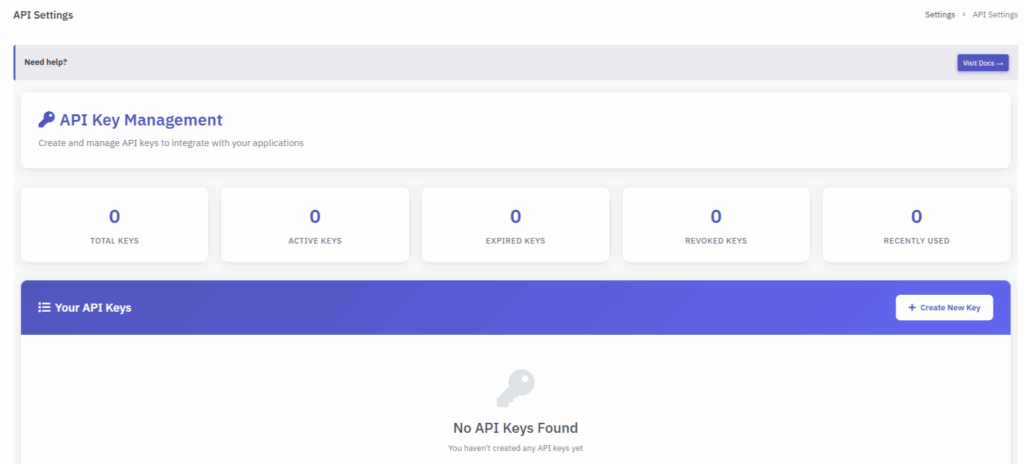The dashboard displays all activities with tabs like Total Keys, Active, Expired, Revoked & Recently Used. You can easily create & manage API keys for
your applications using the Create New Key option.
Go to Setting > API Key and enter:
API Key Name
Expiration Date
API Scopes (select the permissions for the key)
Finally, click Create API Key & you’re done!