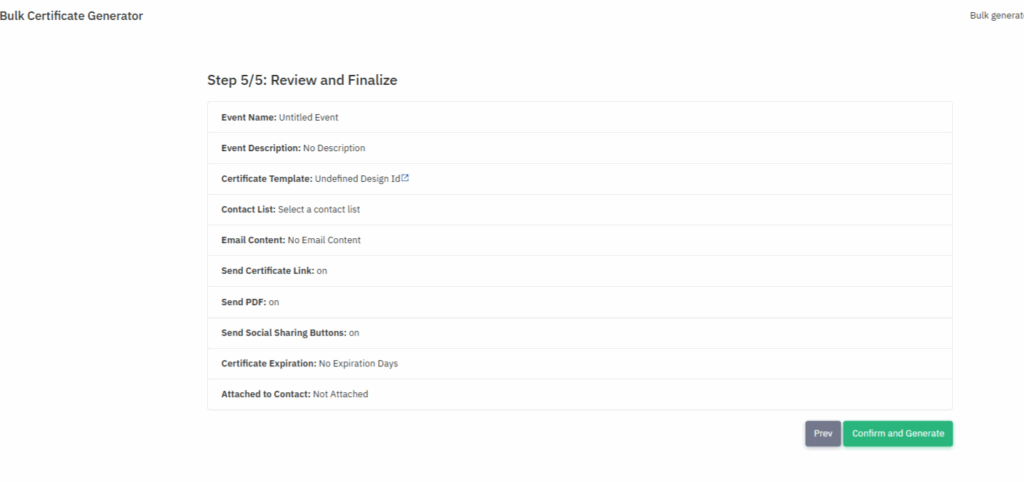Generate hundreds or thousands of certificates at once using the bulk wizard. You’ll be guided through the following steps:
- Create Event
- Select Certificate Template
- Select Contact List from the Dropdown list.
- Configuration
- Review & Finalize & Click on Confirm & Generate button.
Once submitted, the system processes them in the background and notifies you when it’s ready.
Bulk Certificate Generation Process Overview:
Start by filling in the Event Title, Description, Start & End Date, Event Location & Event URL.
Then, select a Certificate Template using the design name, location or click “ADD NEW” to choose a new design from the Design page.
Next, choose a Contact List from the dropdown, or use “Add New Contact” or “Add from Contacts”.
After that, go to Configure: set the Email content, choose if the certificate has an expiry, whether to send emails to recipients and when to send.
Finally, Review, Finalize and click “Confirm & Generate”.