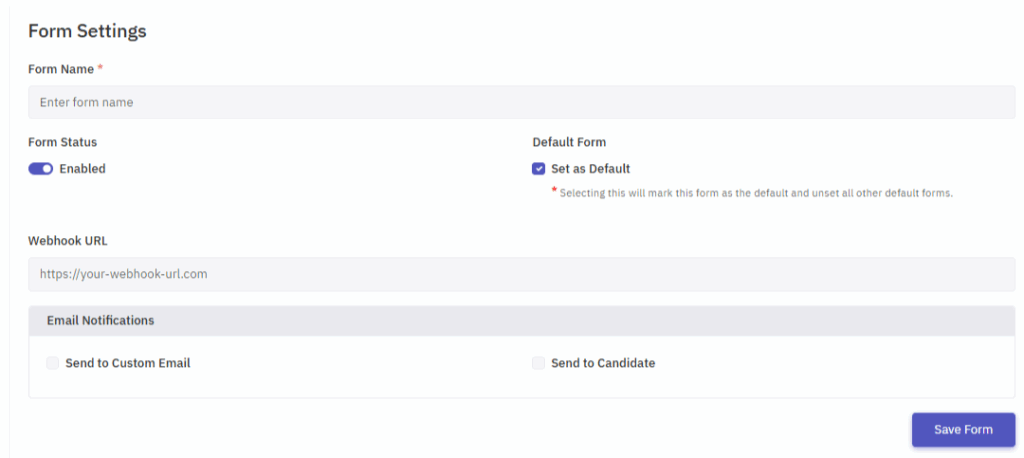Users can create a new form by configuring the following settings:
Form Name: Define the name of the form for identification.
Form Status: Toggle to enable or disable the form individually.
Default Form: Option to set the form as default, replacing any previous defaults.
Webhook URL: Input endpoint to receive real-time submission data.
Email Notifications: Enable notification options:
Send to Custom Email
Send to Candidate
The configuration is saved using the Save Form button.
Form Settings (All Forms View)
This section displays all created forms in a tabular format with the following attributes:
Name: The name of the form
Status: Indicates if the form is enabled/disabled
Default: Shows which form is marked as default
Email Notifications: Lists enabled notification options
Webhook: Displays the assigned webhook URL
Created: Timestamp of form creation
Actions: Manage options like Edit or Delete (not visible but expected)
Additionally, users can Enable/Disable All Forms using a global toggle switch.