Table of Contents
How to Add a New FAQ #
- Go to:
Settings > HomePage Settings - Locate: Frequently Asked Questions section.
- Click on:
+ Add New FAQbutton (purple button on the right). - Enter: Your FAQ question and answer.
- Save the new FAQ.
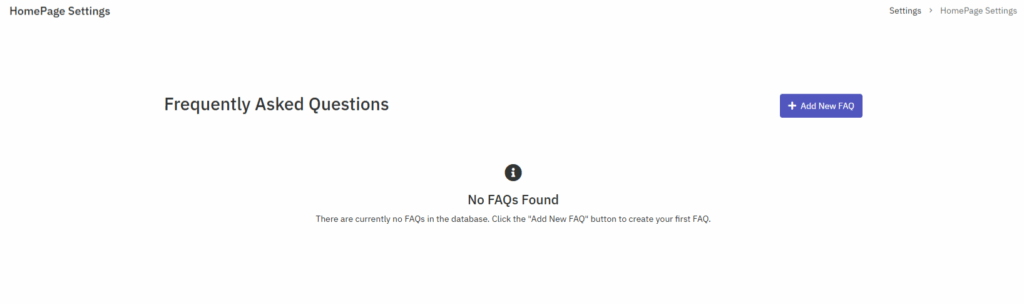
< 1 min read
Settings > HomePage Settings+ Add New FAQ button (purple button on the right).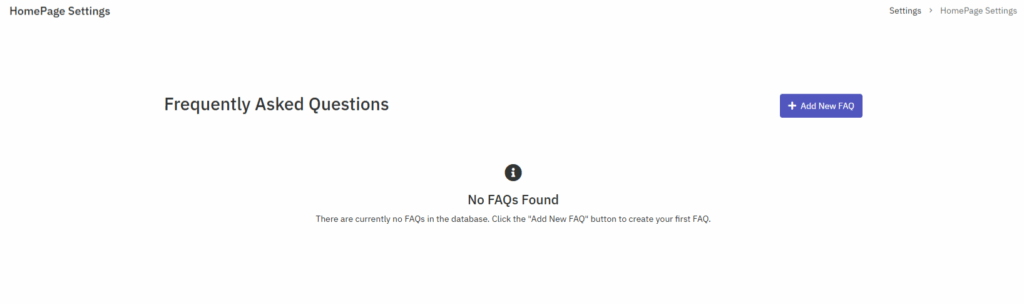
Powered by BetterDocs